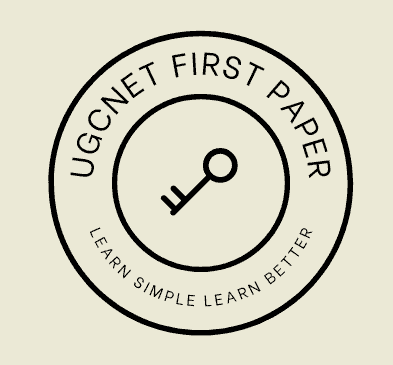आईसीटी: सामान्य संक्षिप्ताक्षर और शब्दावली। (ICT: General abbreviations and terminology.)
| Common Computer Abbreviations |
| AGP → Accelerated Graphic Port |
| ALU → Arithmetic and Logic Unit |
| ASCII → American Standard Code for Information Interchange |
| ATX → Advanced Technology Extended |
| BASIC → Beginner All-Purpose Symbolic Instruction Code |
| BIOS → Basic Input and Output System |
| CAN → Campus Area Network |
| CCNA → Cisco Certified Network Associate |
| CCNP → Cisco Certified Network Professionals |
| CD → Compact Disk |
| CEH → Certified Ethical Hacking |
| CISCO → Computer Information System Company |
| CMD → Command |
| CMOS → Complimentary Metaoxide Semi-Conductor |
| COBOL → Common Basic Oriented Language |
| CPU → Central Processing Unit |
| CSS → Cascading Style Sheet |
| DBMS → Database Management System |
| DDOS → Distribution Denial of Service |
| DIMMs → Dual In-line Memory Module |
| DIR → Directory |
| DOC → Document |
| DVD → Digital Versatile Disc |
| EBCDIC → Extended Binary Coded Decimal Interchange Code |
| EDSAC → Electronic Dialog Storage Automatic Computer |
| EEPROM/EAPROM → Electrical Erasable/Alterable Programmable Read Only Memory |
| ENIAC → Electronic Number Integrator And Calculator |
| EPROM → Erasable Programmable Read-Only Memory |
| FORTRAN → Formular Translator |
| GHZ → Gigahertz |
| GIGO → Garbage In Garbage Out |
| GUI → Graphical User Interface |
| HDD → Hard Disk Drive |
| HTML → Hypertext Markup Language |
| HTTP → Hypertext Transfer Protocol |
| IC → Integrated Circuit |
| ICT → Information Communication Technology PROM → Programmable Read-Only Memory |
| IDE → Integrated Drive Electronics |
| IP Internet Protocol |
| ISP → Internet Service Provider |
| LAN → Local Area Network |
| LSIC → Large Scale Integrated Circuit |
| MAC → Media Access Control |
| MAN → Metropolitan Area Network |
| MHZ → Megahertz |
| MOS → Metaoxide Semi-Conductor |
| OS → Operating System |
| PAN → Personal Area Network |
| PC → Personal Computer |
| PCI → Peripheral Component Interconnect |
| PDA → Personal Digital Assistant |
| PDT → Parallel Data Transmission. |
| PHP → PHP Hypertext Preprocessor |
| RAM → Random Access Memory |
| RFI → Remote File Inclusion |
| ROM → Read Only Memory |
| RW → Re-Writeable |
| SDT → Serial Data Transmission |
| SEO → Search Engine Optimization |
| SIM → Subscriber Identification Module |
| SIMMS → Single In-line Memory Module |
| SQL → Structured Query Language |
| TCP → Transmission Control Protocol |
| UNIVAC → Universal Automatic Computer |
| URL → Uniform Resource Locator |
| USB → Universal Serial Bus |
| USSD → Unstructured Supplementary Service Data |
| VDU → Visual Display Unit |
| VGA → Visual Graphic Adaptor |
| VPN → Virtual Private Network |
| WAN → Wide Area Network |
| WWW → World Wide Web |
| XML → Extensible Mark-up Language |
| XXS → Cross Site Scripting |
| Operating Systems and Data Storage Based |
| BIOS → This is the Basic Input Output System which controls the computer, telling it what operations to perform. These instructions are on a chip that connects to the motherboard. |
| BYTE → A byte is a storage unit for data. |
| KB → is a Kilobyte which is 1024 bytes. |
| MB → is a Megabyte which is a million bytes. |
| GB → is a Gigabyte, which equals 1000 megabytes. |
| CPU → This stands for the Central Processing Unit of the computer. This is like the computer’s brain. |
| MAC → This is an abbreviation for Macintosh, which is a type of personal computer made by the Apple Computer company. |
| OS → This is the Operating System of the computer. It is the main program that runs on a computer and begins automatically when the computer is turned on. |
| PC → This is the abbreviation for personal computer. It refers to computers that are IBM compatible. |
| PDF → This represents the Portable Document Format which displays files in a format that is ready for the web. |
| RAM → This stands for Random Access Memory which is the space inside the computer that can be accessed at one time. If you increase the amount of RAM, then you will increase the computer’s speed. This is because more of a particular program is able to be loaded at one time. |
| ROM → This is Read Only Memory which is the instruction for the computer and can not be altered. |
| VGA → The Video Graphics Array is a system for displaying graphics. It was developed by IBM. |
| WYSIWYG → This initialism stands for What You See Is What You Get. It is pronounced “wizziwig” and basically means that the printer will print what you see on your monitor. |
| Some Common Email AbbreviationsHere is a list of email abbreviations that are commonly used to get your point across in less time and fewer keystrokes: |
| 2G4U → Too Good For You |
| AWHFY → Are We Having Fun Yet? |
| AYPI → And Your Point Is? |
| GAL→ Get A Life |
| GMTA → Great Minds Think Alike |
| J4F → Just For Fun |
| KISS → Keep it Simple, Stupid |
| QL → Quit Laughing! |
| RUOK → Are you Okay? |
| SITD → Still In The Dark |
| TIC → Tongue In Cheek |
| WYSIWYG → What You See Is What You Get |
| YYSSW → Yeah Yeah Sure Sure Whatever |
| ZZZ → Sleeping, Bored, Tired |
| Connecting to the Internet ( Network Based) |
| FTP → This is a service called File Transport Protocol which moves a file between computers using the Internet. |
| HTML → Hyper Text Markup Language formats information so it can be transported on the Internet. |
| HTTP → Hypertext Transfer Protocol is a set of instructions for the software that controls the movement of files on the Internet. |
| IP → This stands for Internet Protocol which is the set of rules that govern the systems connected to the Internet. IP Address is a digital code specific to each computer that is hooked up to the Internet. |
| ISP → The Internet Service Provider is the company which provides Internet service so you can connect your computer to the Internet. |
| LAN → This stands for Local Area Network which is the servers that your computer connects to in your geographic area. |
| PPP→ Point-to-Point Protocol is the set of rules that allow your computer to use the Internet protocols using a phone line and modem. |
| URL→ This is the Uniform Resource Locator which is a path to a certain file on the World Wide Web. |
| USB→ The Universal Serial Bus is used for communications between certain devices. It can connect keyboards, cameras, printers, mice, flash drives, and other devices. Its use has expanded from personal computers to PDAs, smartphones, and video games, and is used as a power cord to connect devices to a wall outlet to charge them. |
| VR → Virtual Reality simulates a three-dimensional scene on the computer and has the capability of interaction. This is widely used in gaming. |
| VRML → Virtual Reality Markup Language allows the display of 3D images. |
- 11 – भाद्रपद मासकी ‘अजा’ और ‘पद्मा’ एकादशीका माहात्य
- 14 – पुरुषोत्तम मासकी ‘कमला’ और ‘कामदा’
- 13 – कार्तिक मासकी ‘रमा’ और ‘प्रबोधिनी’एकादशीका माहात्म्य
- 12 – आश्विन मासकी ‘इन्दिरा’ और ‘पापाङ्कुशा’ एकादशीका माहात्य
- 10 – श्रावण मासकी ‘कामिका’ और ‘पुत्रदा’ एकादशीका माहात्म्य
- About Culture-संस्कृति के विषय में
- About Institution-संस्था के विषय में
- ACT.-अधिनियम
- Awareness About Geography-भूगोल के विषय में जागरूकता
- Awareness About Indian History-भारतीय इतिहास के विषय में जागरुकता
- Awareness About Maths-गणित के बारे में जागरूकता
- Awareness about Medicines
- Awareness About Politics-राजनीति के बारे में जागरूकता
- Awareness-जागरूकता
- Basic Information
- Bharat Ratna-भारत रत्न
- Biography
- Chanakya Quotes
- CLASS 9 NCERT
- CMs OF MP-मध्य प्रदेश के मुख्यमंत्री
- CSIR UGC NET
- e-Test-ई-टेस्ट
- Education
- Education-शिक्षा
- Ekadashi Mahatmya
- FULL TEST SERIES
- GK
- Granthawali-ग्रन्थावली
- Hindi Biography – जीवन परिचय
- Hindi Literature
- Hindi Literature-हिंदी साहित्य
- HINDI NATAK-हिंदी नाटक
- Hindi Upanyas-हिंदी उपान्यास
- ICT-Information And Communication TEchnology
- Jokes-चुटकुले
- Kabir ji Ki Ramaini-कबीर जी की रमैणी
- KAHANIYAN
- Katha-Satsang-कथा-सत्संग
- Kavyashastra-काव्यशास्त्र
- Meaning In Hindi-मीनिंग इन हिंदी
- Meaning-अर्थ
- MOCK TEST
- Motivational Quotes in Hindi-प्रेरक उद्धरण हिंदी में
- MPESB(VYAPAM)-Solved Papers
- MPPSC
- MPPSC AP HINDI
- MPPSC GENERAL STUDIES
- MPPSC GS PAPER
- MPPSC-AP-HINDI-EXAM-2022
- MPPSC-Exams
- MPPSC-मध्यप्रदेश लोक सेवा आयोग
- Nibandha
- Padma Awardees-पद्म पुरस्कार विजेता
- PDFHUB
- PILLAR CONTENT
- QUOTES
- RSSU CHHINDWARA-राजा शंकर शाह वि.वि. छिंदवाड़ा
- RSSU QUESTION PAPERS
- SANSKRIT
- SANSKRIT VYAKARAN
- SANSKRIT-HINDI
- Sarkari Job Advertisement-सरकारी नौकरी विज्ञापन
- Sarkari Yojna-सरकारी योजना
- Sarkari-सरकारी
- Sarthak News-सार्थक न्यूज़
- SCHOOL
- SOLVED FIRST PAPER CSIR NET
- Theoretical Awareness-सैद्धांतिक जागरूकता
- UGC
- UGC NET
- UGC NET COMPUTER SCIENCE
- UGC NET HINDI MOCK TEST
- UGC NET NEWS
- UGC_NET_HINDI
- UGCNET HINDI
- UGCNET HINDI PRE. YEAR QUE. PAPERS
- UGCNET HINDI Solved Previous Year Questions
- UGCNET-FIRST-PAPER
- UGCNET-FIRSTPAPER-PRE.YEAR.Q&A
- UPSC-संघ लोक सेवा आयोग
- Various Exams
- VEDIC MATHS
- Yoga
- इकाई – 02 शोध अभिवृत्ति (Research Aptitude)
- इकाई – 03 बोध (Comprehension)
- इकाई – 04 संप्रेषण (Communication)
- इकाई – 07 आंकड़ों की व्याख्या (Data Interpretation)
- इकाई – 10 उच्च शिक्षा प्रणाली (Higher Education System)
- इकाई -01 शिक्षण अभिवृत्ति (Teaching Aptitude
- इकाई -06 युक्तियुक्त तर्क (Logical Reasoning)
- इकाई -09 लोग विकास और पर्यावरण (People, Development and Environment)
- इकाई 08 सूचना और संचार प्रौद्योगिकी (ICT-Information and Communication Technology)
- इकाई-05 गणितीय तर्क और अभिवृत्ति (Mathematical Reasoning And Aptitude)
- कबीर ग्रंथावली (संपादक- हजारी प्रसाद द्विवेदी)
- कविताएँ-Poetries
- कहानियाँ – इकाई -07
- कहानियाँ-KAHANIYAN
- कहानियाँ-Stories
- खिलाड़ी-Players
- प्राचीन ग्रन्थ-Ancient Books
- मुंशी प्रेमचंद
- व्यक्तियों के विषय में-About Persons
- सार्थक न्यूज़
- साहित्यकार
- हिंदी व्याकरण-Hindi Grammar