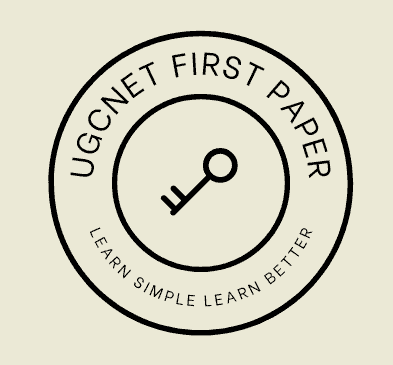अरे, भविष्य के तकनीकी मास्टर! क्या आपने कभी सोचा है कि कंप्यूटर वास्तव में क्या है? ठीक है, कमर कस लें, क्योंकि हम कंप्यूटर की दुनिया में गहराई से उतर रहे हैं – लेकिन चिंता न करें, हम इसे मज़ेदार और आसान बनाए रखेंगे!
कम्प्यूटर क्या है?

image source : pinterest.com
कल्पना कीजिए यदि आपका मस्तिष्क बिजली की तेजी से चलने वाले सूक्ष्म प्राणियों (lightning-fast lightning bugs) से बना हो। ये bug गणित की समस्याएं हल कर सकते हैं, चीजों को याद रख सकते हैं, colorful art बना सकते हैं और यहां तक कि प्रकाश की गति से कहानियां भी सुना सकते हैं। खैर, एक कंप्यूटर इन सुपर-फास्ट लाइटनिंग बग्स से भरे एक बॉक्स की तरह है! यह एक ऐसी मशीन है जो बहुत तेजी से सोच सकती है, ढेर सारी चीजें याद रख सकती है और आपके द्वारा दिए गए निर्देशों का पालन कर सकती है।
कंप्यूटर के भाग
कंप्यूटर केवल एक चीज़ नहीं है; यह कई हिस्सों से बना है. इसे एक पहेली की तरह समझें. प्रत्येक टुकड़े का अपना कार्य है:
1. मॉनिटर: यह कंप्यूटर की टीवी स्क्रीन की तरह है। यह आपको चित्र, वीडियो और जो कुछ भी आप काम कर रहे हैं उसे दिखाता है।
2. कीबोर्ड और माउस: इस तरह आप कंप्यूटर से “बात” करते हैं। आप कंप्यूटर को यह बताने के लिए टाइप करें और क्लिक करें कि क्या करना है।
3. सेंट्रल प्रोसेसिंग यूनिट (सीपीयू): यह कंप्यूटर का मस्तिष्क है! यह सारी सोच-विचार करता है और आपके द्वारा दिए गए निर्देशों का पालन करता है।
4. मेमोरी(RAM): यह वह जगह है जहां कंप्यूटर वह जानकारी रखता है जिसकी उसे अभी आवश्यकता है। यह कंप्यूटर की अल्पकालिक मेमोरी की तरह है।
5. हार्ड ड्राइव: इसे कंप्यूटर का कोष या स्टोर समझें। यह वह जगह है जहां सभी फ़ाइलें, फ़ोटो और गेम लंबे समय तक संग्रहीत रहते हैं।
कंप्यूटर कैसे काम करता है?
मान लीजिए आप कोई गेम खेलना चाहते हैं. जब आप गेम के आइकन पर क्लिक करते हैं, तो आप कंप्यूटर को एक निर्देश दे रहे होते हैं। फिर कंप्यूटर तुरंत गेम को अपने खजाने (हार्ड ड्राइव) में ढूंढ लेता है, गेम को चलाने के लिए अपने मस्तिष्क (सीपीयू) का उपयोग करता है, और इसे आपको अपनी स्क्रीन (मॉनिटर) पर दिखाता है। यह सब बहुत तेजी से, कुछ ही सेकंड में होता है!
कंप्यूटर इतने अच्छे क्यों हैं?
कंप्यूटर बहुत सारे काम कर सकते हैं! वे कर सकते हैं:
– मज़ेदार गेम और वीडियो से सीखने में मदद ।
– आपको दूर से दोस्तों और परिवार के साथ चैट करने की सुविधा देता है।
– कला, संगीत और यहां तक कि फिल्में भी बना सकते हैं।
– आपके लगभग किसी भी प्रश्न का उत्तर देनेमे यह सक्षम होता है (इंटरनेट की थोड़ी मदद से)।
– और भी बहुत कुछ यह कर सकता है!
कंप्यूटर के साथ सुरक्षित रहना
वास्तविक दुनिया की तरह ही, कंप्यूटर का उपयोग करते समय सुरक्षित रहना आवश्यक है। याद करना:
– इंटरनेट पर हर चीज़ सच नहीं है। यदि आप अनिश्चित हैं तो हमेशा किसी जानकार से पूछें।
– किसी वयस्क से पूछे बिना अपना पूरा नाम, पता या स्कूल जैसी व्यक्तिगत जानकारी साझा न करें।
– ऑनलाइन दयालु बनें। दूसरों के साथ वैसा ही व्यवहार करें जैसा आप चाहते हैं कि उनके साथ व्यवहार किया जाए।
निष्कर्ष के तौर पर
कंप्यूटर अद्भुत उपकरण हैं जो हमें सीखने, निर्माण करने और दुनिया से जुड़ने में मदद कर सकते हैं। जैसे-जैसे आप बड़े होंगे, आप और भी अधिक जानेंगे कि कंप्यूटर क्या कर सकता है। कौन जानता है? शायद एक दिन, आप कंप्यूटर के लिए बेहतरीन नई चीज़ों का आविष्कार करने वाले व्यक्ति होंगे! 🚀🖥️✨
Computers: A Simple Guide
Hey there, future tech master! Have you ever wondered what a computer really is? Well, buckle up, because we’re diving deep into the world of computers – but don’t worry, we’ll keep it fun and easy!
What is a Computer?

image source : pinterest.com
Imagine if your brain was made out of lightning-fast lightning bugs. These bugs could do math problems, remember things, create colorful art, and even tell stories at the speed of light. Well, a computer is like a box filled with these super-fast lightning bugs! It’s a machine that can think really fast, remember tons of stuff, and follow the instructions you give it.
The Parts of a Computer
A computer isn’t just one thing; it’s made up of many parts. Think of it like a puzzle. Each piece has its own job:
1. Monitor: It’s like the computer’s TV screen. It shows you pictures, videos, and whatever you’re working on.
2. Keyboard and Mouse: These are how you “talk” to the computer. You type and click to tell the computer what to do.
3. Central Processing Unit (CPU): This is the computer’s brain! It does all the thinking and follows the instructions you give.
4. Memory: This is where the computer keeps information it needs right now. It’s like the computer’s short-term memory.
5. Hard Drive: Think of this as the computer’s treasure chest. It’s where all the files, photos, and games are stored for a long time.
How Does a Computer Work?
Let’s say you want to play a game. When you click on the game’s icon, you’re giving the computer an instruction. The computer then quickly finds the game in its treasure chest (hard drive), uses its brain (CPU) to run the game, and shows it to you on its screen (monitor). All of this happens super fast, in just seconds!
Why are Computers so Cool?
Computers can do a LOT of things! They can:
– Help you learn with fun games and videos.
– Let you chat with friends and family from far away.
– Make art, music, and even movies.
– Answer almost any question you have (with a little help from the internet).
– And so much more!
Staying Safe with Computers
Just like in the real world, it’s essential to be safe when using computers. Remember:
– Not everything on the internet is true. Always ask an adult if you’re unsure.
– Don’t share personal information like your full name, address, or school without asking a grown-up.
– Be kind online. Treat others how you’d like to be treated.
In Conclusion
Computers are amazing tools that can help us learn, create, and connect with the world. As you grow up, you’ll discover even more about what computers can do. Who knows? Maybe one day, you’ll be the one inventing cool new things for computers to do! 🚀🖥️✨